Wednesday, October 14, 2009
My Media Titles
How i created my Media Titles:
I created my Media Titles using a program called Final Cut Pro (The same program i used to create our preliminary task). I did this by adding scrolling text to a black background and altering it with the many different options that Final Cut Pro provide you with. The alterations i used on my scrolling text was rotation, distortion, shadows and fade. I also changed the text colour and kept a theme throughout my media titles. After my media scrolling text was complete i exported it onto my desktop as a quicktime file. I then opened a program called Garage Band and dragged my quicktime file in to it. Once my text was in Garage band i could start creating music for my Media Titles. I used club sample drums and mixed them together to create the perfect background music for my titles. Once all of this was complete i made sure that the text sequence was the same length as the music that i created. I then saved my project and exported it from Garage Band on to my desktop as a quicktime file. I then uploaded my final Media Titles straight on to my Media Blog.
Subscribe to:
Post Comments (Atom)
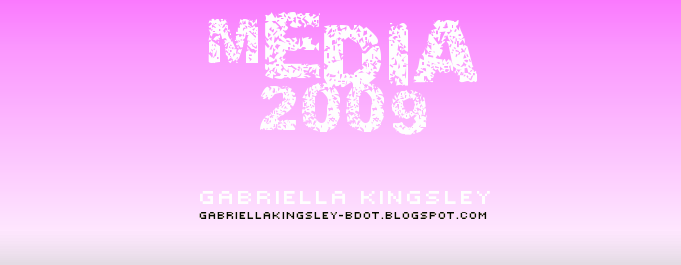
No comments:
Post a Comment