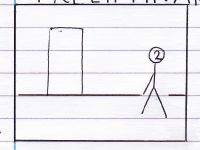
I created my animatic by using a program called Adobe Image Ready CS. I did this by scanning in a simple story board our group created for our preliminary task. You then open the image in Adobe image ready CS and create a new file. You then drag each frame into its own layer, (I ended up with 8). You then pick the moving time of your animatic, in this case i chose 2 seconds per frame. I then saved it and uploaded it into "www.photobucket.com" as a gif file which i then posted straight onto my blog.
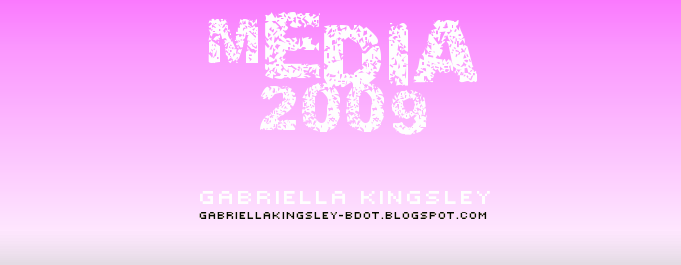
No comments:
Post a Comment